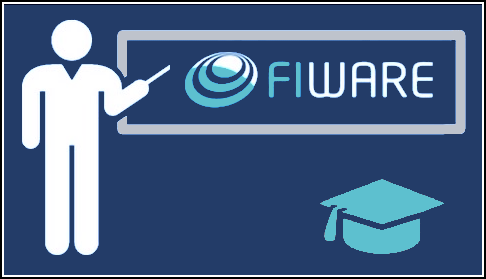Description: This tutorial is an introduction to the temporal interface of NGSI-LD, an optional add-on to context broker implementations. The tutorial activates the IoT animal collars connected in the previous tutorial and persists measurements from those sensors into a database and retrieves time-based aggregations of that data.
The tutorial uses cUrl commands throughout, but is also available as Postman documentation.
Temporal Operations
"I could dance with you till the cows come home. Better still, I'll dance with the cows and you come home."
— Groucho Marx (Duck Soup)
NGSI-LD introduces a standardized mechanism for persisting and retrieving historical context data. Conventionally, context brokers only deal with current context - they have no memory, however NGSI-LD context brokers can be extended to offer historical context data in a variety of JSON based formats. Temporal functions are classified as an optional interface for NGSI-LD context brokers, since the additional functionality comes at a cost, and is not mandatory by default for performance reasons.
Context broker with the temporal interface enabled can persist historic context using the database of their choice. The
NGSI-LD temporal interface is agnostic to the actual persistence mechanism to be used by the context broker - the
interface merely specifies the outputs required when various queries take place. Furthermore, NGSI-LD also specifies a
mechanism for amending values of historic context using the instanceId attribute.
The result is a series of data points timestamped using the observedAt property-of-a-property. Each time-stamped
data point represents the state of context entities at a given moment in time. The individual data points are not
particularly useful on their own, it is only through combining a series data points that meaningful statistics such as
maxima, minima and trends can be observed.
The creation and analysis of trend data is a common requirement of context-driven systems. Within FIWARE, there are two common paradigms in use - either activating the temporal interface or subscribing to individual context entities and persisting them into a time-series database (using a component such as QuantumLeap) - the latter is described in a separate tutorial.
Which mechanism to use should be it should be borne in mind when architecting such a system. The advantage of using a subscription mechanism is that only the subscribed entities are persisted, saving disk space. The advantage of the temporal interface is that it is provided by the context broker directly - no subscriptions are needed and HTTP traffic is reduced. Furthermore, the temporal interface can be queried across all context entities, not merely those which satisfy a subscription.
Device Monitor
For the purpose of this tutorial, a series of dummy animal collar IoT devices have been created, which will be attached
to the context broker. Details of the architecture and protocol used can be found in the
IoT Sensors tutorial. The state of each device can be
seen on the UltraLight device monitor web page found at: http://localhost:3000/device/monitor.
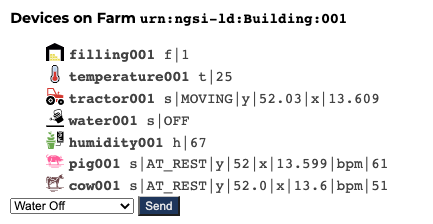
Architecture
This application builds on the components and dummy IoT devices created in the IoT tutorials. It will use two FIWARE components: the Orion Context Broker and the IoT Agent for Ultralight 2.0. In addition, the optional temporal interface is serviced using an add-on called Mintaka.
Therefore the overall architecture will consist of the following elements:
- The Orion Context Broker which will receive requests using NGSI-LD.
- The FIWARE IoT Agent for UltraLight 2.0 which will receive northbound device measures requests using UltraLight 2.0 syntax and convert them to NGSI-LD.
- The underlying MongoDB database :
- Used by the Orion Context Broker to hold context data information such as data entities, subscriptions and registrations.
- Used by the IoT Agent to hold device information such as device URLs and Keys.
- A Timescale timeseries database for persisting historic context.
- The Mintaka add-on which services the temporal interface and is also responsible for persisting the context.
- The Tutorial Application does the following:
- Acts as set of dummy agricultural IoT devices using the UltraLight 2.0 protocol running over HTTP.
- An HTTP Web-Server which offers static
@contextfiles defining the context entities within the system.
Since all interactions between the elements are initiated by HTTP requests, the entities can be containerized and run from exposed ports.
Video: Temporal Interfaces
Click on the image above to watch a demo of this tutorial describing how to use the NGSI-LD Temporal Interfaces
Start Up
Before you start you should ensure that you have obtained or built the necessary Docker images locally. Please clone the repository and create the necessary images by running the commands as shown:
git clone https://github.com/FIWARE/tutorials.Short-Term-History.git
cd tutorials.Short-Term-History
git checkout NGSI-LD
./services create
Thereafter, all services can be initialized from the command-line by running the services Bash script provided within the repository:
./services [orion|scorpio|stellio]
Note: If you want to clean up and start over again you can do so with the following command:
./services stop
Configuring Orion and Mintaka for Temporal Operations
Within our Smart Farm, context data about the state of the animals is received via various devices. Therefore, an IoT Agent is used to convert the data into NGSI-LD format. This is then received at the context broker. Normally the context broker would only hold the latest state of the system (in Mongo-DB), however with a temporally enabled context broker, Orion also persists data into a Timescale database. In this instance Orion is only responsible for writing data into the timescale database. This keeps the system fast and responsive. The Mintaka component is responsible for listening for temporal interface requests and constructing the relevant query to run against Timescale. The overall architecture can be seen below:
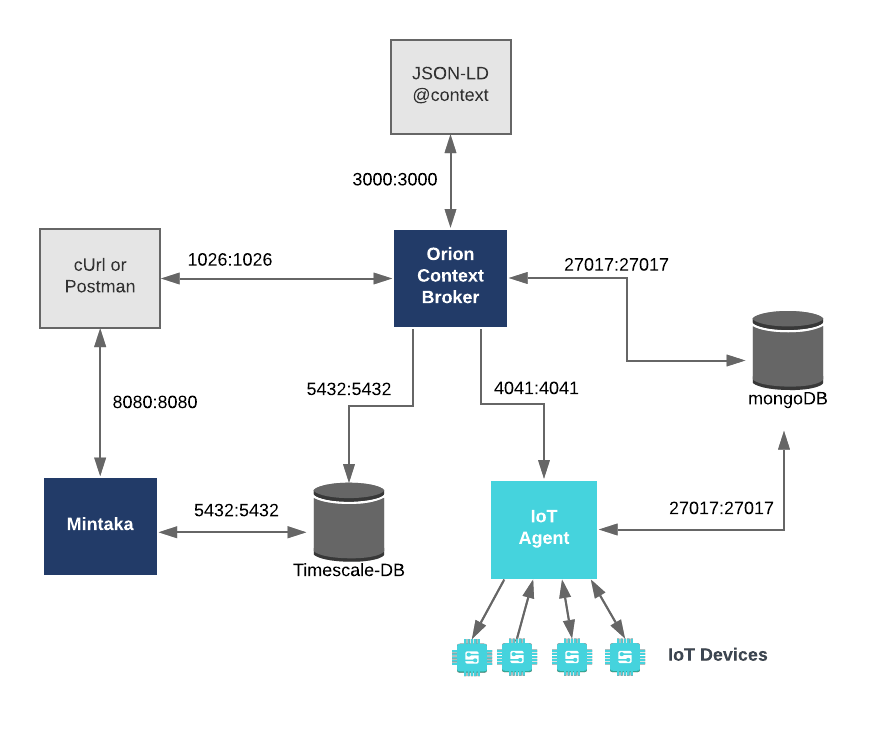
Mintaka Configuration
mintaka:
image: quay.io/fiware/mintaka:${MINTAKA_VERSION}
hostname: mintaka
container_name: fiware-mintaka
depends_on:
- timescale-db
environment:
- DATASOURCES_DEFAULT_HOST=timescale-db
- DATASOURCES_DEFAULT_USERNAME=orion
- DATASOURCES_DEFAULT_PASSWORD=orion
- DATASOURCES_DEFAULT_DATABSE=orion
- DATASOURCES_DEFAULT_MAXIMUM_POOL_SIZE=2
expose:
- "8080"
ports:
- "8080:8080"
The mintaka container is listening on one port:
- Temporal operations must be requested on port
8080is where the service will be listening.
The mintaka container is driven by environment variables as shown:
| Key | Value | Description |
|---|---|---|
| DATASOURCES_DEFAULT_HOST | timescale-db |
The address where the Timescale database is hosted |
| DATASOURCES_DEFAULT_USERNAME | orion |
User to log in as when accessing the Timescale database |
| DATASOURCES_DEFAULT_PASSWORD | orion |
The password to use if none is provided |
| DATASOURCES_DEFAULT_DATABASE | orion |
The name of the database used when the NGSILD-Tenant header has not been used with persisting context |
| DATASOURCES_DEFAULT_MAXIMUM_POOL_SIZE | 2 |
The maximum number of concurrent requests |
Orion Configuration
orion:
image: quay.io/fiware/orion-ld:${ORION_LD_VERSION}
hostname: orion
container_name: fiware-orion
depends_on:
- mongo-db
ports:
- "1026:1026"
environment:
- ORIONLD_TROE=TRUE
- ORIONLD_TROE_USER=orion
- ORIONLD_TROE_PWD=orion
- ORIONLD_TROE_HOST=timescale-db
- ORIONLD_MONGO_HOST=mongo-db
- ORIONLD_MULTI_SERVICE=TRUE
- ORIONLD_DISABLE_FILE_LOG=TRUE
command: -dbhost mongo-db -logLevel ERROR -troePoolSize 10 -forwarding
The orion container is listening on its standard port 1026, the troePoolSize flag in the command limits the number
of concurrent connections to use.
| Key | Value | Description |
|---|---|---|
| ORIONLD_TROE | TRUE |
Whether to offer temporal representation of entities |
| ORIONLD_TROE_USER | orion |
User to log in as when accessing the Timescale database |
| ORIONLD_TROE_PWD | orion |
The password to use if none is provided |
| ORIONLD_TROE_HOST | timescale-db |
The address where the Timescale database is hosted |
| ORIONLD_MULTI_SERVICE | TRUE |
Whether to enable multitenancy |
| ORIONLD_DISABLE_FILE_LOG | TRUE |
The file log is disabled to improve speed |
To start the system with your preferred context broker, run the following command:
./services [orion|scorpio|stellio]
Mintaka - Checking Service Health
Once Mintaka is running, you can check the status by making an HTTP request to the info endpoint on the exposed port.
Since the configuration includes ENDPOINTS_INFO_ENABLED=true and ENDPOINTS_INFO_SENSITIVE=false the endpoint should
return a response.
1 Request:
curl -L -X GET \
'http://localhost:8080/info'
Response:
Tip: Use jq to format the JSON responses in this tutorial. Pipe the result by appending
| jq '.'
The response will look similar to the following:
{
"git": {
"revision": "e2352fc668dd8fc8ed340bc15447acc3c9ad40be"
},
"build": {
"time": "15 September 2021, 13:48:25 +0000"
},
"project": {
"artifact-id": "mintaka",
"group-id": "org.fiware",
"version": "0.3.26"
}
}
Troubleshooting: What if the response is blank ?
- To check that a docker container is running try:
docker psYou should see several containers running. If
orionormintakais not running, you can restart the containers as necessary.
Generating Context Data
For the purpose of this tutorial, we must be monitoring a system where the context is periodically being updated. The dummy IoT Sensors can be used to do this.
Details of various buildings around the farm can be found in the tutorial application. Open
http://localhost:3000/app/farm/urn:ngsi-ld:Building:farm001 to display a building with an associated filling sensor
and thermostat.
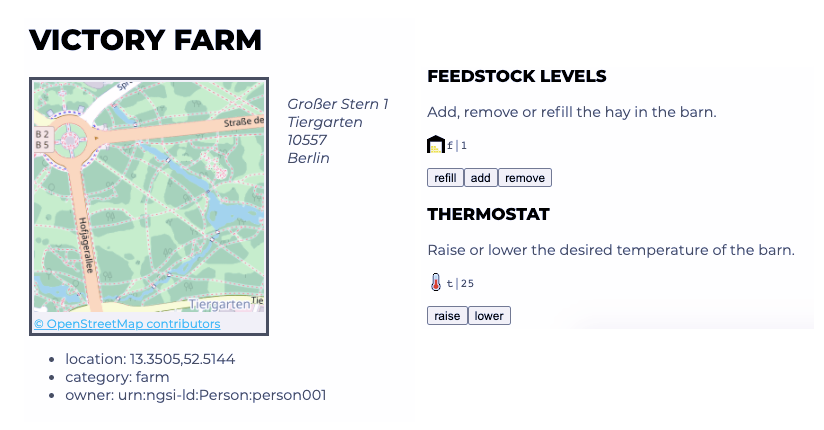
Remove some hay from the barn, update the thermostat and open the device monitor page at
http://localhost:3000/device/monitor and start a Tractor and switch on a Smart Lamp. This can be done by
selecting an appropriate command from the drop-down list and pressing the send button. The stream of measurements
coming from the devices can then be seen on the same page.
Querying Temporal Data
Once the system is up and running, context data is updated automatically, historical information can be queried using
the /temporal/entities/ endpoint. The port to query will vary based on the context broker used - for Scorpio
/temporal/entities/ is integrated in the standard 9090port, for Orion + Mintaka, /entities are requested on port
1026 and /temporal/entities/ on port 8080. These port mappings can be altered by amending the docker-compose
file of course.
List the last N sampled values for an entity
This example shows the last 3 changes from the entity urn:ngsi-ld:Animal:cow002. To obtain temporal data of a context
entity attribute, send a GET request to ../temporal/entities/<entity-id>, the lastN parameter restricts the result
to N values.
1 Request:
curl -G -X GET 'http://localhost:8080/temporal/entities/urn:ngsi-ld:Animal:cow002' \
-H 'NGSILD-Tenant: openiot' \
-H 'Link: <http://context/ngsi-context.jsonld>; rel="http://www.w3.org/ns/json-ld#context"; type="application/ld+json"' \
-d 'lastN=3'
Note that when requesting a single entity, timerel=before and timeAt=<current_time> are implied by the Mintaka
implementation of the temporal interface, these parameters may need to be explicitly added when working with other
context brokers.
Response:
The response is a single entity - if an attribute is changing (like heartRate) up to N values are returned. The
request is returning full normalized JSON-LD for every value, which includes properties of properties, so you can see
which Devices have the provided various readings and which units are being used. Every value has an associated
instanceId which can be used for further manipulation of the individual entries where supported.
TIP: if the response is empty, you probably haven't started generating any context data yet. Remember to start up the tractor first as described here
In the example below, heartRate and location have been provided by a single Device.
{
"id": "urn:ngsi-ld:Animal:cow002",
"type": "Animal",
"heartRate": [
{
"type": "Property",
"value": 51.0,
"observedAt": "2021-09-15T13:41:37.888Z",
"instanceId": "urn:ngsi-ld:attribute:instance:a6d2045e-162a-11ec-93ed-0242ac120106",
"unitCode": "5K",
"providedBy": {
"object": "urn:ngsi-ld:Device:cow002",
"type": "Relationship",
"instanceId": "urn:ngsi-ld:attribute:instance:a6d20a6c-162a-11ec-93ed-0242ac120106"
}
},
{
"type": "Property",
"value": 50.0,
"observedAt": "2021-09-15T13:41:34.568Z",
"instanceId": "urn:ngsi-ld:attribute:instance:a4b64b62-162a-11ec-9bda-0242ac120106",
"unitCode": "5K",
"providedBy": {
"object": "urn:ngsi-ld:Device:cow002",
"type": "Relationship",
"instanceId": "urn:ngsi-ld:attribute:instance:a4b64d4c-162a-11ec-9bda-0242ac120106"
}
},
{
"type": "Property",
"value": 51.0,
"observedAt": "2021-09-15T13:41:33.508Z",
"instanceId": "urn:ngsi-ld:attribute:instance:a43b6852-162a-11ec-9dd5-0242ac120106",
"unitCode": "5K",
"providedBy": {
"object": "urn:ngsi-ld:Device:cow002",
"type": "Relationship",
"instanceId": "urn:ngsi-ld:attribute:instance:a43b6ba4-162a-11ec-9dd5-0242ac120106"
}
}
],
"location": [
{
"type": "GeoProperty",
"value": {
"type": "Point",
"coordinates": [13.404, 52.47, 0.0]
},
"observedAt": "2021-09-15T13:41:37.888Z",
"instanceId": "urn:ngsi-ld:attribute:instance:a6d20ce2-162a-11ec-93ed-0242ac120106",
"providedBy": {
"object": "urn:ngsi-ld:Device:cow002",
"type": "Relationship",
"instanceId": "urn:ngsi-ld:attribute:instance:a6d21782-162a-11ec-93ed-0242ac120106"
}
},
{
"type": "GeoProperty",
"value": {
"type": "Point",
"coordinates": [13.404, 52.471, 0.0]
},
"observedAt": "2021-09-15T13:41:34.568Z",
"instanceId": "urn:ngsi-ld:attribute:instance:a4b64e00-162a-11ec-9bda-0242ac120106",
"providedBy": {
"object": "urn:ngsi-ld:Device:cow002",
"type": "Relationship",
"instanceId": "urn:ngsi-ld:attribute:instance:a4b650c6-162a-11ec-9bda-0242ac120106"
}
},
{
"type": "GeoProperty",
"value": {
"type": "Point",
"coordinates": [13.404, 52.471, 0.0]
},
"observedAt": "2021-09-15T13:41:33.508Z",
"instanceId": "urn:ngsi-ld:attribute:instance:a43b6d20-162a-11ec-9dd5-0242ac120106",
"providedBy": {
"object": "urn:ngsi-ld:Device:cow002",
"type": "Relationship",
"instanceId": "urn:ngsi-ld:attribute:instance:a43b70a4-162a-11ec-9dd5-0242ac120106"
}
}
],
"species": {
"type": "Property",
"value": "dairy cattle",
"instanceId": "urn:ngsi-ld:attribute:instance:c6ef9a04-1629-11ec-aced-0242ac120106"
},
"reproductiveCondition": {
"type": "Property",
"value": "active",
"instanceId": "urn:ngsi-ld:attribute:instance:c6efa292-1629-11ec-aced-0242ac120106"
}
}
List the last N sampled values of an attribute of an entity
All the usual query parameters from the /entities endpoint are also supported with /temporal/entities - to obtain
results for a single attribute, just add the attrs parameter and include a comma-delimited list of attributes to
receive.
This example shows just the last 3 changes of heartRate from the entity urn:ngsi-ld:Animal:cow002.
2 Request:
curl -G -X GET 'http://localhost:8080/temporal/entities/urn:ngsi-ld:Animal:cow001' \
-H 'NGSILD-Tenant: openiot' \
-H 'Link: <http://context/ngsi-context.jsonld>; rel="http://www.w3.org/ns/json-ld#context"; type="application/ld+json"' \
-d 'lastN=3' \
-d 'attrs=heartRate'
Response:
The response is a single entity with a single attribute array holding values of heartRate:
{
"id": "urn:ngsi-ld:Animal:cow001",
"type": "Animal",
"heartRate": [
{
"type": "Property",
"value": 52.0,
"observedAt": "2021-09-16T10:26:41.108Z",
"instanceId": "urn:ngsi-ld:attribute:instance:95b296d0-16d8-11ec-90f3-0242ac120106",
"unitCode": "5K",
"providedBy": {
"object": "urn:ngsi-ld:Device:cow001",
"type": "Relationship",
"instanceId": "urn:ngsi-ld:attribute:instance:95b2991e-16d8-11ec-90f3-0242ac120106"
}
},
{
"type": "Property",
"value": 53.0,
"observedAt": "2021-09-16T10:26:31.178Z",
"instanceId": "urn:ngsi-ld:attribute:instance:8f4e048c-16d8-11ec-8e17-0242ac120106",
"unitCode": "5K",
"providedBy": {
"object": "urn:ngsi-ld:Device:cow001",
"type": "Relationship",
"instanceId": "urn:ngsi-ld:attribute:instance:8f4e061c-16d8-11ec-8e17-0242ac120106"
}
},
{
"type": "Property",
"value": 52.0,
"observedAt": "2021-09-16T10:26:26.308Z",
"instanceId": "urn:ngsi-ld:attribute:instance:8ca9e408-16d8-11ec-b8cd-0242ac120106",
"unitCode": "5K",
"providedBy": {
"object": "urn:ngsi-ld:Device:cow001",
"type": "Relationship",
"instanceId": "urn:ngsi-ld:attribute:instance:8ca9e570-16d8-11ec-b8cd-0242ac120106"
}
}
]
}
Simplified temporal representation of an entity
In much the same manner as the options=keyValues parameter reduces entities to simple key-value pairs, the equivalent
options=temporalValues reduces each attribute to a series of tuples - one value and one timestamp for each entry.
The simplified temporal representation can be requested by adding the options parameter as shown:
3 Request:
curl -G -X GET 'http://localhost:8080/temporal/entities/urn:ngsi-ld:Animal:cow001' \
-H 'NGSILD-Tenant: openiot' \
-H 'Link: <http://context/ngsi-context.jsonld>; rel="http://www.w3.org/ns/json-ld#context"; type="application/ld+json"' \
-d 'lastN=3' \
-d 'options=temporalValues'
Response:
The response is a single entity with an array of tuples for each attribute which has an observedAt
property-of-a-property. In this case heartRate and location are returned. As can be seen, the first element of
each tuple corresponds to the historic value of the attribute. The type of each attribute is also returned.
{
"id": "urn:ngsi-ld:Animal:cow002",
"type": "Animal",
"location": {
"type": "GeoProperty",
"values": [
[{ "type": "Point", "coordinates": [13.416, 52.485, 0.0] }, "2021-09-16T10:59:58.790Z"],
[{ "type": "Point", "coordinates": [13.417, 52.485, 0.0] }, "2021-09-16T10:59:54.038Z"],
[{ "type": "Point", "coordinates": [13.417, 52.484, 0.0] }, "2021-09-16T10:59:52.138Z"]
]
},
"heartRate": {
"type": "Property",
"values": [
[52.0, "2021-09-16T10:59:58.790Z"],
[51.0, "2021-09-16T10:59:54.038Z"],
[50.0, "2021-09-16T10:59:52.138Z"]
]
}
}
Temporal Queries without observedAt
Temporal Operations rely heavily on the use of the observedAt property of a property, queries but can also be made
against static attributes using the timeproperty parameter to switch the time index for the query to make a look-up
against modifiedAt.
4 Request:
The following query is requesting data about the bulls within the herd. Because the sex attribute is unchanging,
timeproperty=modifiedAt must be used.
<current_time>needs to be replaced with2023-08-03T12:00:00.000Zin ISO8601 format.
curl -G -X GET 'http://localhost:8080/temporal/entities/' \
-H 'NGSILD-Tenant: openiot' \
-H 'Link: <http://context/ngsi-context.jsonld>; rel="http://www.w3.org/ns/json-ld#context"; type="application/ld+json"' \
-d 'type=Animal' \
-d 'pageSize=2' \
-d 'lastN=3' \
-d 'q=sex==%22male%22' \
-d 'timeproperty=modifiedAt' \
-d 'options=count' \
-d 'attrs=sex,heartRate' \
-d 'timerel=before' \
-d 'timeAt=<current_time>'
timerel=before and timeAt=<current_time> are required parameters. <current_time> is a date-time expressed in UTC
format like 2021-09-16T11:00Z - seconds and milliseconds are optional.
Response:
The response returns two entities along with the two requested attributes as shown. As can be seen. the heartRate is
returning three previous values and the sex is returning a single property. Single value static attributes are reduced
from an Array of one element down to an object because this is the format specified in JSON-LD syntax:
[
{
"id": "urn:ngsi-ld:Animal:cow001",
"type": "Animal",
"sex": {
"type": "Property",
"value": "male",
"modifiedAt": "2021-09-16T10:22:39.650Z",
"instanceId": "urn:ngsi-ld:attribute:instance:0776b1b2-16d8-11ec-9e96-0242ac120106"
},
"heartRate": [
{
"type": "Property",
"value": 52.0,
"observedAt": "2021-09-16T10:26:41.108Z",
"modifiedAt": "2021-09-16T10:26:41.108Z",
"instanceId": "urn:ngsi-ld:attribute:instance:95b296d0-16d8-11ec-90f3-0242ac120106",
"unitCode": "5K",
"providedBy": {
"object": "urn:ngsi-ld:Device:cow001",
"type": "Relationship",
"instanceId": "urn:ngsi-ld:attribute:instance:95b2991e-16d8-11ec-90f3-0242ac120106"
}
},
{
"type": "Property",
"value": 53.0,
"observedAt": "2021-09-16T10:26:31.178Z",
"modifiedAt": "2021-09-16T10:26:31.108Z",
"instanceId": "urn:ngsi-ld:attribute:instance:8f4e048c-16d8-11ec-8e17-0242ac120106",
"unitCode": "5K",
"providedBy": {
"object": "urn:ngsi-ld:Device:cow001",
"type": "Relationship",
"instanceId": "urn:ngsi-ld:attribute:instance:8f4e061c-16d8-11ec-8e17-0242ac120106"
}
},
{
"type": "Property",
"value": 52.0,
"observedAt": "2021-09-16T10:26:26.308Z",
"modifiedAt": "2021-09-16T10:26:26.108Z",
"instanceId": "urn:ngsi-ld:attribute:instance:8ca9e408-16d8-11ec-b8cd-0242ac120106",
"unitCode": "5K",
"providedBy": {
"object": "urn:ngsi-ld:Device:cow001",
"type": "Relationship",
"instanceId": "urn:ngsi-ld:attribute:instance:8ca9e570-16d8-11ec-b8cd-0242ac120106"
}
}
]
},
{
"id": "urn:ngsi-ld:Animal:cow021",
"type": "Animal",
"sex": {
"type": "Property",
"value": "male",
"modifiedAt": "2021-09-16T10:22:39.650Z",
"instanceId": "urn:ngsi-ld:attribute:instance:07792b40-16d8-11ec-9e96-0242ac120106"
},
"heartRate": [
{
"type": "Property",
"value": 52.0,
"observedAt": "2021-09-16T10:26:41.108Z",
"modifiedAt": "2021-09-16T10:26:41.108Z",
"instanceId": "urn:ngsi-ld:attribute:instance:95b296d0-16d8-11ec-90f3-0242ac120106",
"unitCode": "5K",
"providedBy": {
"object": "urn:ngsi-ld:Device:cow021",
"type": "Relationship",
"instanceId": "urn:ngsi-ld:attribute:instance:95b2991e-16d8-11ec-90f3-0242ac120106"
}
},
{
"type": "Property",
"value": 53.0,
"observedAt": "2021-09-16T10:26:31.178Z",
"modifiedAt": "2021-09-16T10:26:31.108Z",
"instanceId": "urn:ngsi-ld:attribute:instance:8f4e048c-16d8-11ec-8e17-0242ac120106",
"unitCode": "5K",
"providedBy": {
"object": "urn:ngsi-ld:Device:cow021",
"type": "Relationship",
"instanceId": "urn:ngsi-ld:attribute:instance:8f4e061c-16d8-11ec-8e17-0242ac120106"
}
},
{
"type": "Property",
"value": 52.0,
"observedAt": "2021-09-16T10:26:26.308Z",
"modifiedAt": "2021-09-16T10:26:41.308Z",
"instanceId": "urn:ngsi-ld:attribute:instance:8ca9e408-16d8-11ec-b8cd-0242ac120106",
"unitCode": "5K",
"providedBy": {
"object": "urn:ngsi-ld:Device:cow021",
"type": "Relationship",
"instanceId": "urn:ngsi-ld:attribute:instance:8ca9e570-16d8-11ec-b8cd-0242ac120106"
}
}
]
}
]
The equivalent simplified format can be retrived by setting options=temporalValues.
5 Request:
The following query is requesting data about the bulls within the herd. Because the sexattribute is unchanging,
timeproperty=modifiedAt must be used.
<current_time>needs to be replaced with2023-08-03T12:00:00.000Zin ISO8601 format.
curl -G -X GET 'http://localhost:8080/temporal/entities/' \
-H 'NGSILD-Tenant: openiot' \
-H 'Link: <http://context/ngsi-context.jsonld>; rel="http://www.w3.org/ns/json-ld#context"; type="application/ld+json"' \
-d 'type=Animal' \
-d 'pageSize=2' \
-d 'lastN=3' \
-d 'q=sex==%22male%22' \
-d 'timeproperty=modifiedAt' \
-d 'options=temporalValues' \
-d 'attrs=sex,heartRate' \
-d 'timerel=before' \
-d 'timeAt=<current_time>'
Response:
The response returns two entities along with the two requested attributes as shown. As can be seen. the heartRate is
returning three previous values and the sex is returning a single property. The second element within each tuple - the
timestamp represents the modifiedAt property:
[
{
"id": "urn:ngsi-ld:Animal:cow001",
"type": "Animal",
"heartRate": {
"type": "Property",
"values": [
[52.0, "2021-09-16T10:59:59.329Z"],
[51.0, "2021-09-16T10:59:54.169Z"],
[50.0, "2021-09-16T10:59:52.479Z"]
]
},
"sex": {
"type": "Property",
"values": [["male", "2021-09-16T10:22:39.650Z"]]
}
},
{
"id": "urn:ngsi-ld:Animal:cow021",
"type": "Animal",
"heartRate": {
"type": "Property",
"values": [
[52.0, "2021-09-16T10:59:59.375Z"],
[51.0, "2021-09-16T10:59:54.167Z"],
[51.0, "2021-09-16T10:59:52.441Z"]
]
},
"sex": {
"type": "Property",
"values": [["male", "2021-09-16T10:22:39.650Z"]]
}
}
]
Pagination operations
Because temporal operations can end up returning very large payloads, it is possible to reduce the scope of the request,
the pageSize=2 parameter means that only two entities are returned:
6 Request:
<current_time>needs to be replaced with2023-08-03T12:00:00.000Zin ISO8601 format.
curl -G -I -X GET 'http://localhost:8080/temporal/entities/' \
-H 'NGSILD-Tenant: openiot' \
-H 'Link: <http://context/ngsi-context.jsonld>; rel="http://www.w3.org/ns/json-ld#context"; type="application/ld+json"' \
-d 'type=Animal' \
-d 'pageSize=2' \
-d 'lastN=3' \
-d 'q=sex==%22male%22' \
-d 'timeproperty=modifiedAt' \
-d 'options=temporalValues,count' \
-d 'attrs=sex,heartRate' \
-d 'timerel=before' \
-d 'timeAt=<current_time>'
It should be noted that the API also responded with a 206 Partial Content HTTP Code, indicating that more data is
available which would match the query. Adding count to the options parameter returns additional information in the
headers of the response:
Response Headers:
Content-Range: date-time 2021-09-16T11:00-2021-09-16T10:22:39.650/3
Page-Size: 2
Next-Page: urn:ngsi-ld:Animal:pig001
NGSILD-Results-Count: 17
Link: <http://context/ngsi-context.jsonld>; rel="http://www.w3.org/ns/json-ld#context"; type="application/ld+json"
Date: Thu, 16 Sep 2021 14:12:32 GMT
Content-Type: application/ld+json
content-length: 540
connection: keep-alive
- The Content-Range header describes the overall range of timestamps retrieved.
- The Page-Size header returns the number entries in the array - this may be fewer than requested.
- The Next-Page header indicates the next entity to be retrieved.
- The NGSILD-Results-Count indicates the total number of entities which matched the request.
In the example above, where two Animals were retrieved, the returned headers indicate that 17 male animals are living on
the farm and that the next entity to be returned would be urn:ngsi-ld:Animal:pig001.
Making the same request with an additional pageAnchor parameter will retrieve the next two entities:
7 Request:
<current_time>needs to be replaced with2023-08-03T12:00:00.000Zin ISO8601 format.
curl -G -X GET 'http://localhost:8080/temporal/entities/' \
-H 'NGSILD-Tenant: openiot' \
-H 'Link: <http://context/ngsi-context.jsonld>; rel="http://www.w3.org/ns/json-ld#context"; type="application/ld+json"' \
-d 'type=Animal' \
-d 'pageSize=2' \
-d 'lastN=3' \
-d 'q=sex==%22male%22' \
-d 'timeproperty=modifiedAt' \
-d 'options=temporalValues,count' \
-d 'attrs=sex,heartRate' \
-d 'timerel=before' \
-d 'timeAt=<current_time>' \
-d 'pageAnchor=urn:ngsi-ld:Animal:pig001'
Response Headers:
If the pageAnchor parameter is sent, an additional Previous-Page header is added to the response, indicating the
first entity of the previous query:
Content-Range: date-time 2021-09-16T11:00-2021-09-16T10:22:39.650/3
Page-Size: 2
Next-Page: urn:ngsi-ld:Animal:pig005
Previous-Page: urn:ngsi-ld:Animal:cow001
NGSILD-Results-Count: 17
Link: <http://context/ngsi-context.jsonld>; rel="http://www.w3.org/ns/json-ld#context"; type="application/ld+json"
Date: Thu, 16 Sep 2021 14:27:14 GMT
Content-Type: application/ld+json
content-length: 540
connection: keep-alive
Response:
Within the response body, two male pigs are now returned, once again the API also responded with a 206 Partial Content HTTP Code, indicating further male animals can be found on the farm:
[
{
"id": "urn:ngsi-ld:Animal:pig003",
"type": "Animal",
"heartRate": {
"type": "Property",
"values": [
[63.0, "2021-09-16T10:59:59.201Z"],
[62.0, "2021-09-16T10:59:53.916Z"],
[63.0, "2021-09-16T10:59:52.453Z"]
]
},
"sex": {
"type": "Property",
"values": [["male", "2021-09-16T10:22:39.650Z"]]
}
},
{
"id": "urn:ngsi-ld:Animal:pig001",
"type": "Animal",
"heartRate": {
"type": "Property",
"values": [
[61.0, "2021-09-16T10:59:59.089Z"],
[62.0, "2021-09-16T10:59:53.726Z"],
[63.0, "2021-09-16T10:59:52.449Z"]
]
},
"sex": {
"type": "Property",
"values": [["male", "2021-09-16T10:22:39.650Z"]]
}
}
]
Filtering Temporal requests using the q parameter
A device such as an animal collar, sends its data to the context broker via an IoT Agent, the corresponding entity is stored in the context broker.
8 Request:
curl -L -X GET \
'http://localhost:1026/ngsi-ld/v1/entities/urn:ngsi-ld:Device:pig003' \
-H 'Link: <http://context/ngsi-context.jsonld>; rel="http://www.w3.org/ns/json-ld#context"; type="application/ld+json"' \
-H 'NGSILD-Tenant: openiot'
Response:
The entity is following the standard Device data model and has attributes such as location andcontrolledAsset
(i.e. the Animal entity that is wearing the device). Because the animal collars are monitoring heartRate, that
attribute has also been added to the model:
{
"@context": "http://context/ngsi-context.jsonld",
"id": "urn:ngsi-ld:Device:pig003",
"type": "Device",
"heartRate": {
"value": 65,
"type": "Property",
"unitCode": "5K",
"observedAt": "2021-09-16T15:24:15.781Z"
},
"status": {
"value": "3",
"type": "Property",
"observedAt": "2021-09-16T15:24:15.781Z"
},
"location": {
"value": {
"type": "Point",
"coordinates": [13.356, 52.511]
},
"type": "GeoProperty",
"observedAt": "2021-09-16T15:24:15.781Z"
},
"controlledAsset": {
"object": "urn:ngsi-ld:Animal:pig003",
"type": "Relationship",
"observedAt": "2021-09-16T15:24:15.781Z"
},
"description": {
"value": "Animal Collar",
"type": "Property",
"observedAt": "2021-09-16T15:24:15.781Z"
},
"category": {
"value": "sensor",
"type": "Property",
"observedAt": "2021-09-16T15:24:15.781Z"
},
"controlledProperty": {
"value": ["heartRate", "location", "status"],
"type": "Property",
"observedAt": "2021-09-16T15:24:15.781Z"
},
"supportedProtocol": {
"value": "ul20",
"type": "Property",
"observedAt": "2021-09-16T15:24:15.781Z"
},
"d": {
"value": "FORAGING",
"type": "Property",
"observedAt": "2021-09-16T15:24:15.781Z"
}
}
As can be seen, every returned attribute has an observedAt property of a property, this means that any attributes
can be used as part of the filter for a temporal request.
The following request returns the heartRate registered when the state of an animal is described as FORAGING, and
also returns the associated animal entity that wears it.
9 Request:
<current_time>needs to be replaced with2023-08-03T12:00:00.000Zin ISO8601 format.
curl -G -X GET 'http://localhost:8080/temporal/entities/' \
-H 'NGSILD-Tenant: openiot' \
-H 'Link: <http://context/ngsi-context.jsonld>; rel="http://www.w3.org/ns/json-ld#context"; type="application/ld+json"' \
-d 'type=Device' \
-d 'q=d==%22FORAGING%22' \
-d 'attrs=heartRate,controlledAsset' \
-d 'options=temporalValues' \
-d 'timerel=before' \
-d 'timeAt=<current_time>' \
-d 'pageSize=2' \
-d 'lastN=2'
Response:
The response returns the requested attributes in simplified temporal format.
[
{
"id": "urn:ngsi-ld:Device:pig001",
"type": "Device",
"heartRate": {
"type": "Property",
"values": [
[64.0, "2021-09-16T15:45:58.455Z"],
[63.0, "2021-09-16T15:45:53.586Z"]
]
},
"controlledAsset": {
"type": "Relationship",
"objects": [
["urn:ngsi-ld:Animal:pig001", "2021-09-16T15:45:58.455Z"],
["urn:ngsi-ld:Animal:pig001", "2021-09-16T15:45:53.586Z"]
]
}
},
{
"id": "urn:ngsi-ld:Device:pig002",
"type": "Device",
"heartRate": {
"type": "Property",
"values": [
[64.0, "2021-09-16T15:50:00.659Z"],
[65.0, "2021-09-16T15:49:56.099Z"]
]
},
"controlledAsset": {
"type": "Relationship",
"objects": [
["urn:ngsi-ld:Animal:pig002", "2021-09-16T15:50:00.659Z"],
["urn:ngsi-ld:Animal:pig002", "2021-09-16T15:49:56.099Z"]
]
}
}
]
Geofencing Temporal requests using the georel parameter
In the same fashion that entities with a location can be geofiltered using the georel parameter, temporal queries
can be made against GeoProperty attributes which are observed over time. As could be seen from the Device query
previously, the location attribute of each animal collar has an observedAt property-of-a-property and therefore
can be used to trace location over time.
The following request returns the heartRate registered when the state of an animal is when it is less than 800 meters
from a fixed point, and also returns the associated animal entity that wears it.
10 Request:
<current_time>needs to be replaced with2023-08-03T12:00:00.000Zin ISO8601 format.
curl -G -X GET 'http://localhost:8080/temporal/entities/' \
-H 'NGSILD-Tenant: openiot' \
-H 'Link: <http://context/ngsi-context.jsonld>; rel="http://www.w3.org/ns/json-ld#context"; type="application/ld+json"' \
-d 'type=Device' \
-d 'georel=near%3BmaxDistance==800' \
-d 'geometry=Point' \
-d 'coordinates=%5B13.364,52.52%5D' \
-d 'attrs=heartRate,controlledAsset' \
-d 'options=temporalValues' \
-d 'timerel=before' \
-d 'timeAt=<current_time>' \
-d 'pageSize=2' \
-d 'lastN=3'
Response:
The response returns the requested attributes in simplified temporal format.
[
{
"id": "urn:ngsi-ld:Device:pig001",
"type": "Device",
"heartRate": {
"type": "Property",
"values": [
[66.0, "2021-09-16T15:21:59.574Z"],
[66.0, "2021-09-16T15:21:54.788Z"],
[64.0, "2021-09-16T15:21:44.759Z"]
]
},
"controlledAsset": {
"type": "Relationship",
"objects": [
["urn:ngsi-ld:Animal:pig001", "2021-09-16T15:21:59.574Z"],
["urn:ngsi-ld:Animal:pig001", "2021-09-16T15:21:54.788Z"],
["urn:ngsi-ld:Animal:pig001", "2021-09-16T15:21:44.759Z"]
]
}
},
{
"id": "urn:ngsi-ld:Device:pig002",
"type": "Device",
"heartRate": {
"type": "Property",
"values": [
[64.0, "2021-09-16T16:23:57.731Z"],
[63.0, "2021-09-16T16:23:52.839Z"],
[62.0, "2021-09-16T16:23:47.102Z"]
]
},
"controlledAsset": {
"type": "Relationship",
"objects": [
["urn:ngsi-ld:Animal:pig002", "2021-09-16T16:23:57.731Z"],
["urn:ngsi-ld:Animal:pig002", "2021-09-16T16:23:52.839Z"],
["urn:ngsi-ld:Animal:pig002", "2021-09-16T16:23:47.102Z"]
]
}
}
]